Google on Thursday announced that users who rely on passkeys to sign into applications and websites can now save the passkeys on more than just their Android devices.
The internet giant introduced passkey support in Android and Chrome in 2022, enabling users to log in with biometric authentication instead of passwords, which may be compromised through leaks and phishing attacks.
Since then, users have been provided with the option to create passkeys on their Android devices and save them to Google Password Manager on Android. To use them on other devices, they needed to scan a QR code using the Android device.
Google is now enabling users to save passkeys to Google Password Manager from Windows, macOS, Linux and Android and have them automatically synced to all devices, for easier sign-ins.
To ensure that passkeys are kept end-to-end encrypted and protected, the internet giant has introduced a new Google Password Manager PIN, that the user will be prompted to provide when attempting to access a passkey.
“When you start using passkeys on a new device, you’ll need to know either your Google Password Manager PIN, or the screen lock for your Android device,” Google explains.
These recovery factors, the internet giant says, ensure secure access to saved passkeys across devices, as well as the syncing of new ones between computers and Android devices.
Users can either set up a default six-digit PIN or select ‘PIN options’ to create longer alphanumeric PINs.
You can already create passkeys for popular sites and apps, such as Google, Amazon, PayPal and WhatsApp. And since Google Password Manager is conveniently built into Chrome and Android devices, you can get started today, without having to download any additional apps,” Google says.
The internet giant also notes that the capability is currently undergoing beta testing on ChromeOS and that it will soon become available to iOS users as well.